I'm a mama of three doing what I love and fueled by Grace, Mercy, and a whole lot of coffee. I'm so glad you are here!
Hey, friend!
I'm Courtney.
mini brand
brand building
website design
template customization
tell me more
Browse by
category
Understanding Aperture & Depth of Field
In case you missed the first two installments of the Move to Manual Series, so far we’ve talked about composition and perspective in your photographs and how to find great light. Make sure you check these two posts out!
My desire to learn photography and own an SLR camera came from the desire to achieve beautiful photos. Those crisp, sharp images where part of a photo was in focus and the rest was blurry? Those images mesmerized me. I spent hours scouring the internet looking for tutorials on how to achieve that effect. I kept getting words like aperture and depth-of-field but had virtually no idea what they meant or how I was supposed to apply them to my photography.
In my opinion, next to knowing where to find great light, aperture is the single most important aspect of achieving a great photo. The photos that you see where a small, minuscule amount of the image is in focus and everything else just sort of fads away? Those photos are created and controlled by your cameras aperture.
This is probably the most complicated and frustrating part of learning to work your camera, but once you grasp this and can understand the power that your aperture holds and how to utilize it, the rest is much easier to pick up and put into place.
In short, your aperture controls the depth of field. Depth of field controls how much of a photo is in focus. If you have just a small amount of your image in focus, then you have what we call a shallow depth of field. If you have a large portion of your image in focus, then you have what we call a wide depth of field.
When understanding depth of field, it’s important to understand how depth of field works. Focus in an image doesn’t register in points, but rather in planes. This means that everything in same plane as the object you are trying to focus on is going to be in focus, while everything outside of that plane is going to be blurry. For example, in the photo below I wanted to focus more on the soldiers that Little Man was playing with, rather than just on him. I used a shallow depth of field to make sure that I just caught the toys in focus and not him in the background. As you can see, the area with the circle around it is on the same plane as my focal point, so this area is also in focus.
And again here with the trains. The area to the right and left of the train is in focus, as well as the area above and below it because they are in the same focal plane. Whereas the area that is closest to the camera and the area farthest away from the camera are out of focus because they are not on the same plane.
In the photo below, pretty much the entire photo is in focus because I’m using a wider depth of field. I wanted to capture everything that was going on, instead of just pieces of it, so there isn’t a lot of the image that is out of focus.
What controls your depth of field? Aperture.
Aperture is the measure of the amount of light that your camera lets in. It can opened or closed to allow for more light or less light. The larger the opening, the more light that will enter into your camera. The smaller the opening, the less light that will be let into your camera.
Amy compares aperture to having your pupils dilated in her workbook. If you open your eyes up really wide, you let in tons of light and everything gets blurry. Well, when you open your aperture up really wide to let in lots of light, you get an image that doesn’t have a lot in focus (shallow depth of field) and things are blurry.
Whereas when you squint your eyes to focus on something in more detail, you are letting in less light and are able to see things more clearly. That’s the same as using a SMALL aperture. If you use a small aperture and a small opening, you keep light from getting in and end up with more of your image in focus (wider depth of field).
Let me go over that one more time, because I know how confusing it can get….
- A larger opening in your camera (aperture) lets in a lot of light which will result in less of the image in focus (shallow depth of field).
- A smaller opening in your camera (aperture) lets in just a little bit of light which will result in more of the image in focus (wider depth of field).
How do you measure Aperture?
Aperture is measured in f-stops. These are the little numbers you see on the end of your camera’s lens. Numbers like f/1.4, f/2.8 or f/5.6. These numbers measure the size of the hole in your lens that lets light in (your aperture). Your aperture settings are controlled by your LENS and not your camera. This is why you will hear professional photographers recommending that someone upgrade their lens before they upgrade their camera. Because most photographers want the lowest possible number they can get on their lenses.
For example, I own a Canon 50mm 1.4 and a Canon 50mm 1.8
. Both of these are good lenses (and I highly recommend the 1.8 to anyone who is looking for a portrait lens without breaking the bank. They are available for both Canon
& Nikon
for less than $150), but the 50 mm 1.4 has a better aperture.
This is the part that gets tricky, so I encourage you to read and re-read this section until it registers. Don’t get frustrated if you don’t quite get it to start with. I had to write it down on a piece of paper and keep it with my camera for a few weeks until I finally “got it.”
The LARGER the f-stop number (such as f/12 or f/15, etc) the SMALLER the aperture’s opening (the hole that let’s light in).
The SMALLER the f-stop number (such as f/1.4 or f/2.8) the LARGER the aperture’s opening (the hole that let’s light in).
F-Stops are fractions and we could spend hours going over how the inside of a camera works, etc. But the main thing to remember is that the bigger the hole (which means a SMALLER number), the more light that you let in so the more blur you get in your image. The smaller the hole (which means a HIGHER number) the less light you let in, which means that more of the image is in focus and there is less blur.
Typically when I’m shooting portraits or pictures of the little man, I keep my aperture at about 1.8 or 2.0, to create a softness around his face and help him stand out from the background. If I’m shooting pictures of more than one person, I’ll use an aperture that’s a bit larger. I read somewhere that a good rule of thumb to keep everyone’s face in focus is to go with the largest aperture that matches the number of people you are photographing. For example, if I’m photographing two people, I’d want to shoot at f/2.8. If I was photographing five people I’d shoot on f/5.8, etc. Since I don’t do a lot of group portraiture, I can’t attest to how accurate this is, but it seems to work.
As we continue to learn more about shooting in manual and how to control lighting, you will learn that most photographers build their settings around the aperture setting. I always set my aperture first and then the rest of my settings around it. I love the creaminess and softness that it adds to the background. That creamy, blurry background is called Bokeh and is the bee-knees when it comes to portraits.
Is your head spinning right now?! Don’t get overwhelmed! I’m going to use a easy and pretty popular “homework” method to help you guys understand aperture a bit better.
Take a look at your camera and notice that it has an Aperture Setting, usually depicted by an “A” or the letters “Av.” This means that YOU get to set the aperture and your camera will control the rest of the settings to give you a properly exposed image. Set your camera on this mode so that you can practice applying what we’ve just learned about Aperture.
Homework for the Week:
Grab a toy, a stuff animal, or a just some object that you can photograph and set it in front of you (near a window or outside!! Don’t forget to search for great light!). Take a series of pictures testing out different aperture settings. If your lens will go all the way down to 1.8 shoot the object at f/1.8, f/4, f/7 and f/12. Play with the numbers and the aperture and see what you get. Take some time to examine how the numbers change your depth of field and the bokeh in the background. Upload your photos to the Group Flickr Pool so Amy & I can see what you guys have been learning!
Don’t hesitate to ask any questions in the comment section if something isn’t quite making sense! Make sure you come back next week for Amy’s post on Shutter Speed. And be sure to check in tomorrow for a chance to win a fabulous Camera Strap from my Featured Sponsor: A Diva & 3 Dudes Design!
Leave a Reply Cancel reply
Truly easy-to-customize websites for those who need a polished look with a quick turnaround.
Learn More ↦
Shop premade designs
Draw in potential customers with a seamless web experience and SEO optimized site pages.
Learn More ↦
website design
Discover your creative voice with a unique logo development & coordinating brand collateral.
Learn More ↦
brand building
A seamless single logo brand identity experience for those with a clear vision.
Learn More ↦

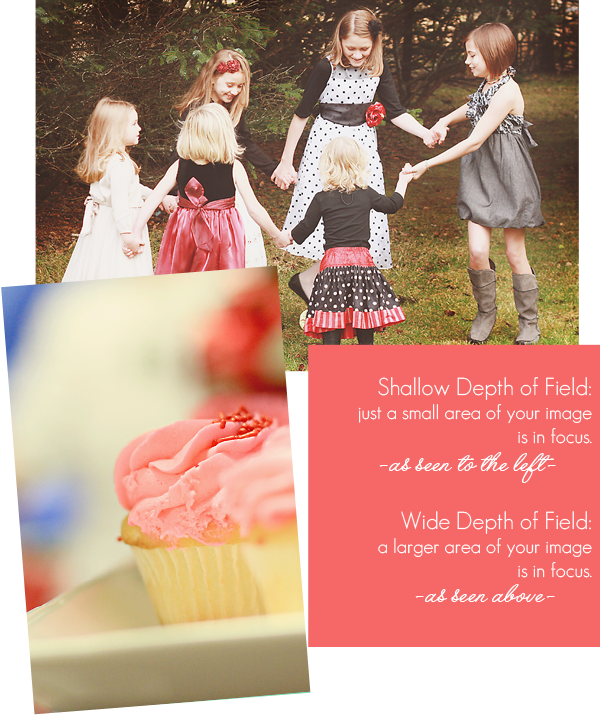



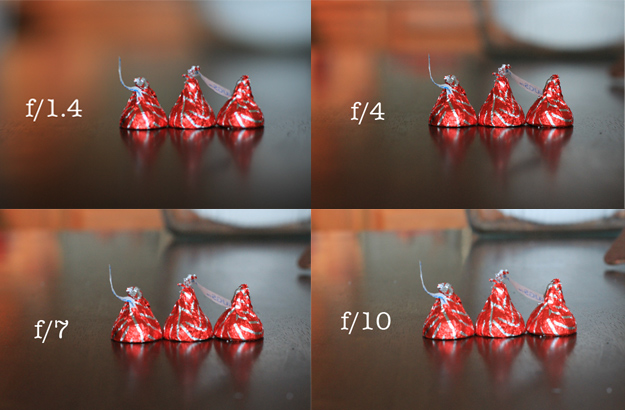
[…] images, and capture memories. Make sure you check out the post Courtney wrote last week about understanding aperture and depth of field as all these posts build on each […]
Hope this isn’t a silly question but when you are talking about your lenses 50mm 1.8 what exactly does that mean ? Sorry I feel silly asking but I have no idea what my lenses are 🙂 I have a Nikon D5100 ones lens is a18-55mm 1:3.5-5.6G and the other says 55-300mm 1:4.5-5.6G . Sorrry again for asking I guess if we dont ask questions we dont learn 🙂
Oh loving this series too and I agree a hard copy will be great 🙂 I’ve just been taking notes ..
Great series!! I have learned tons already…Thanks for writing this!
This is absolutely awesome!!
Is it possible to have you make your tutorial into printables? I’d love to have a hard copy to high-light and keep with my camera.
Pretty please 🙂
Not sure if you got my message on Facebook, but I’m in the process of developing something to go with this series with my friend Amy! I’ll be posting more details soon!!
Love the squinty eyes illustration! That takes me back to photography 101 in college. Many fond memories of a whole new world. (and that was before digital cameras! Ha!) now it really IS a whole new world!! Great tutorial Courtney.
When I changed the f# to a higher #, I had to change the shutter speed otherwise I got a black picture….this is where I get so confused. So…..f10 needs a slower shutter speed than f1.8 right??
Anna
Yes. You’re a step ahead right now with working with Shutter Speed. Amy is going to go over Shutter Speed next week. Does your camera have an “A” or “Av” setting? That’s your aperture priority. Turn it to that setting for now to do your practice shots. This will allow the camera to control the lighting so that you can focus JUST on your aperture. 🙂
Thanks for your response. Going to try this again tomorrow because I thought I had changed the aperture but the data is telling me different. Thanks so very much for all this information.
Anna
My camera did the same thing. It seemed as if I could only change the aperture in M, because when I tried in Av, it was changing the numbers that said -2, -1, 0, +1, +2 . . . I started getting totally black pictures or totally washed out pictures, or pictures that were all blurry. . . so I stopped and said I’d try again later.
I am using an older Canon Rebel XT
That said, thanks for such an awesome series, Courtney! (and Amy, too!) It’s so timely for me, and really easy to understand! Now. . . if my camera would cooperate! 🙂
Pull out your manual and read back over changing aperture when you’re in Av mode. There is most likely a little button on the back of your camera that says “Av.” Hold that button down while changing your aperture. You will use that same twisty knob that you used to change the +2 +1, etc. 🙂 That will let you change the aperture up and down.
You should see the knob for the Mode Adjustments on the top left of your camera. It will have a little green triangle, a P, Tv, Av, etc. The Av is your aperture mode. Then, you should have a display screen on the back that shows the +1 +2 0, etc. This is your histogram. It should be set at zero. You don’t really need to do anything with that. There is a little twisty knob (pardon my lack of professional terms) right near your shutter button. If you turn this right or left, it should adjust and change your aperture. If it isn’t there should be a little button next to your LCD screen on the back that says “Av.” Hold that button down while turning the knob and they should work!
If you’re using a zoom lens, you probably won’t be able to adjust the aperture because they don’t have fixed aperture settings (we’ll go over that later). Do you have the manual that came with your camera? Pull it out and go to the section on Av mode. It will be able to tell you in a more step by step way how to change you aperture. 🙂 Hope that helps!!
I figured it out! It was that I was holding the Av button down and turning the little wheel instead of pushing the button once and then turning the little wheel. I got it now! Took 3 pictures of my wine glass at 5.0, 10.0, and 29.0 . . . posted them to flickr.
I’m really thrilled I figured it out! It’s been bugging me all day 🙂 Thanks for your help (and I would rather have friendly help than super technical help anyways! Twisty knob is an excellent description of the wheely thingy 😉
Oh good! I’m glad you were able to get it figured out! 🙂 I’ll be excited to head over to the Flickr Group and see your shots! Playing with aperture can be addicting. Just warning ya! 😉
I get so stuck with the size thing. I understand that the smaller the number, f1.8 the smoother the background (bokeh), the larger the number, f12, the more clear the background. I think this is also called depth of field so the depth of field is greater with the larger number. It’s when I start to think about the opening being the opposite of the number that I get all confused. I guess that is the technical stuff that I just don’t know how to make sense of it. But thanks for this blog for I am learning so much and I love the homework….gives me a focus for my practice.
Anna
So glad to be receiving all this in my inbox! And glad too that I’m starting to u destined all of it. I recently put it into practice when my son had his birthday party over the weekend. Still have a long way to go, but these lessons are so helpful. Thank you so much! Will go and shoot some more photos. Ps, I bought a nifty fifty and haven’t put my kit lens back on since!
Oh, I’m so happy that you’re starting to pick up on it! It’s like everything else: once you “get it” you’re set! Just keep practicing and don’t get discouraged!
Great tips Courtney!
Thank you, Sarah!