I'm a mama of three doing what I love and fueled by Grace, Mercy, and a whole lot of coffee. I'm so glad you are here!
Hey, friend!
I'm Courtney.
mini brand
brand building
website design
template customization
tell me more
Browse by
category
Why I switched from WordPress to Showit
In 2008, I started my very first blog (affectionately known at that time as The Kirkland Family Blogspot…catchy, no?) on the Blogger platform to keep our family and friends up to date on my first pregnancy and the happenings in our life as a newlywed military family. Y’all…it was terrible. I remember using colored backgrounds with red text like something I had done during my MySpace days in college. Bad, bad, bad design. I think at one point I even had YELLOW writing. I can’t even, you guys.
Fast forward to January 2011 and I took a big leap, purchased a hosting account with Bluehost (I have continued to host with them ever since) and moved from Blogger to Self-Hosted WordPress. I purchased the Genesis Framework and my first Studiopress child theme and went to work. For nearly nine years I have tinkered with and coded using nothing but the Genesis Framework. I love the Genesis Framework, the Studiopress crowd and all that Genesis has to offer. Yet, recently I found myself struggling with the creative aspect of the designs. Despite their flexibility and the remarkable quality of their work, I started to feel really limited in what I could do aesthetically.
I started to notice that a few of my favorite photographer friends and Christian speakers were using something new to me…something called Showit. I loved what Jasmine Starr had done to her website, my friend Elizabeth was rocking a new design on her business site and Ashlyn Carter…well she’s always just fabulous. They were all using Showit…and they were all using it in a totally and completely different way.
One thing I had started to notice with Genesis was that everyone looked the same. Whether you purchased a premade theme from a high-quality designer like my friend Lauren at Restored 316 or you bought something directly through Studiopress, it was getting harder and harder to set myself and my clients apart from everyone else. I knew that I needed to step back, revamp and rework things. So I signed up for a free trial to see just what this Showit thing was all about.
Y’all. After just a few days I was completely hooked.
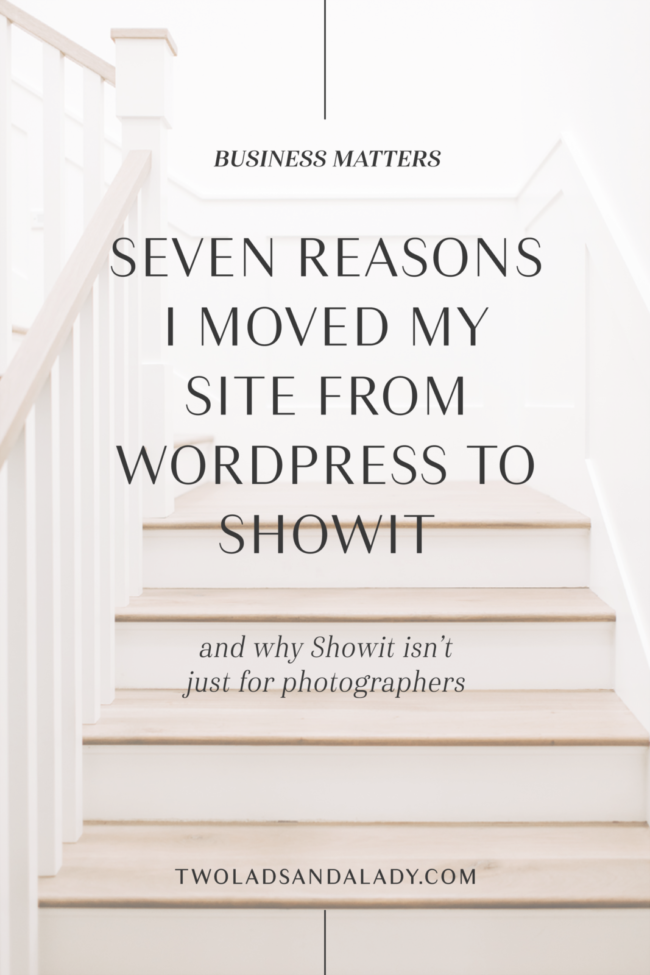
Here’s why I switched from WordPress to Showit…
The creative possibilities are endless.
Seriously. They are honestly only as limited as your imagination. The simple “drag and drop” function makes it easy and quick to customize one of their existing templates or just start from scratch and create something totally unique to you and your business. I could spend hours sketching out new designs and drawing them in their design window because there is just so much flexibility.
The mobile responsive design is simple and easy to maneuver.
Let’s face it: Mobile responsiveness is here to stay and there’s just no way around that. With any WordPress based template, there’s a whole separate set of coding that goes into optimizing a site for mobile. It’s somewhat complicated and it’s ever-changing. With Showit, it’s honestly as simple as click, drag and drop. Which brings me to my next point…
There is no coding knowledge required.
I have been in the design business for nine years and the world of Html, CSS, and PHP changes every time you turn around. Much like an Instagram algorithm, the constant change and the never-ending updates to the way things work is exhausting. Quite frankly, with three kids and a business to run, ain’t nobody got time for that. My top priority as a business owner is to make sure that you are getting the BEST service possible and that your website is updated, current and at its best at all times. When the coding dynamic changes (again), it’s not fair for me to expect you, my client, to make the changes to keep it going on your own. With Showit, you never have to worry about that. Want to move something? Change an image? Replace a link? Click and fix, baby.
You still have WordPress blogging capabilities!
No, not the WordPress coding side, but the content management functionality that leaves WordPress at the top when it comes to writing, sharing and publishing online content. You get the same blog posting, page writing, image inserting functionality in your normal blog posts that you would with any other WordPress based site. User-friendly and fast makes for a happy business owner.
You’ve got 99 problems, but SEO isn’t one…
Okay, you really don’t have 99 problems with Showit, but for real. SEO isn’t an issue either. Every page in Showit is setup, built and designed to allow for you to optimize your content and your reach with Search Engine capabilities and reliability. Time to up the ante on your keyword analysis, because the Showit team thought this one out. Whether it’s page titles, meta descriptions, alt tags, or industry-specific keywords…they’ve got that covered.
No more yearly hosting cost or fooling with a hosting company.
When you purchase your Showit account, your hosting is included! The thing I think I am most looking forward to in the new year come 2020, is not having to renew a $200 hosting account because Showit has that taken care of already. I would much rather pay a monthly fee of $24 (which is about the equivalent of my Starbucks order…don’t judge) than pay a much larger price once a year. For small businesses and startups, this yearly price tag can be a lot harder to budget for than a small monthly fee.
Customer Service = Impeccable.
I have worked with so many different clients with so many different hosting providers. I know good customer service and I know all about really bad customer service. Showit ranks up there with some of the most knowledgable and friendly of any business I’ve ever had to encounter. Next to the ladies over at Cultivate What Matters, Showit probably has most companies beat when it comes to this vital part of business success. They not only have a wide variety of help articles available for browsing, but their live chat option and response time is stellar. Not only that, but I’m currently in the process of migrating my personal website over to Showit from WordPress and they are handling everything involved with the move so all I have to do is handle my design work and create new content and they do the migration work for me (which is one of the most time consuming and tedious parts).
I think the real question now is why wouldn’t you move to Showit? Who are you blogging with? Are you a Showit user already or are you with WordPress? I’d love to know what made you choose your current platform. If you’re interested in making the transition to Showit, I would love to help! Leave me a comment or drop me a line and let’s talk!
Leave a Reply Cancel reply
Truly easy-to-customize websites for those who need a polished look with a quick turnaround.
Learn More ↦
Shop premade designs
Draw in potential customers with a seamless web experience and SEO optimized site pages.
Learn More ↦
website design
Discover your creative voice with a unique logo development & coordinating brand collateral.
Learn More ↦
brand building
A seamless single logo brand identity experience for those with a clear vision.
Learn More ↦
[…] you aren’t about the coding, consider designing for a platform like ShowIt. I personally made this jump in 2019 because of the ease of design. The sky is pretty much unlimited as far as the appearance goes, so it’s a fun tool to play […]