I'm a mama of three doing what I love and fueled by Grace, Mercy, and a whole lot of coffee. I'm so glad you are here!
Hey, friend!
I'm Courtney.
mini brand
brand building
website design
template customization
tell me more
Browse by
category
5 Essential Elements of a Great Blog Design
Aside from questions regarding photography and editing, most emails that come my way are about blog design. How I started my business, what advice I could recommend for people interested in designing (or redesigning) their own blog, and requests to do reviews and critiques for other sites. I added Site Critiques and Consultation to my list of services, but there seem to more people interested in what they can do to improve the look of their own sites as opposed to those who want to hire out someone to do it for them.
I’ve compiled a list of 5 Key Aspects to a Good Blog Design. I use these aspects in every single design that I do, both for myself and for my clients. There are, of course, other things that I take into consideration when I’m designing for a client (like their target audience, their goals for their site, etc.) but for the basic core elements of a blog or website, these five things remain unchanged.
-
A Good Color Scheme.
Unfortunately, one of the biggest reasons someone will turn away from your site and never return is a bad color scheme. Dark backgrounds with light colored writing strain the eyes. Neon Pink and Orange palettes that don’t coordinate and compliment one another leave readers dizzy. When you’re redesigning your own site or someone else’s (or if you are just starting out) choosing a color scheme that is pleasing to the eye and coordinates with all of the colors in the palette you chose is one of the most important factors. Unfortunately most of us weren’t blessed with the Martha Stewart eye and given the talent of being able to just match up colors on our own. That’s where sites like Design Seeds and Photo Card Boutique come in. They have pre-selected color palettes in a variety of shades that you can use to coordinate and create your site. I refer every client to these two sites for inspiration and ideas.
-
A Clean, Well Laid Out Navigation Menu.
Every Navigation Menu should have the following, hands down: an “About Me” or “About the Blog” section that describes what your site is about and what your blogs purpose is, a Contact Page where readers and potential sponsors can contact you, and a possible list of categories that they can use to navigate around the site. Your navigation menu shows up on every page of your site (unless you have created a custom code in your site that doesn’t allow for navigation, but we won’t go into that), so having this pertinent information available in all different areas of your site makes it easier for readers to move around the site.
-
Uncluttered Sidebars.
Back in the earlier blogging days, someone decided that broadcasting awards that were received for winning Meme’s and Challenges or for just having an awesome blog in your sites sidebar was a good idea. And while I have nothing against showcasing your talents and mad skills with everyone, things like this can clutter a sidebar and make a blog look to busy. You want to keep the focus on your content and/or images and not on your sidebars. The more that you cram in the sides of your site, the harder it is for readers to keep their focus on what you’re writing.
-
Easy to Read Fonts.
I am a self-declared font junkie. I spend money on fonts that sometimes make my toes curl ($89 for one font…yep. I’ve totally done it…). But, as the old saying goes, just because you can doesn’t mean you should. Your body text (meaning the content area where you do the most writing…like like this section you are reading now) should never, ever be anything other than a clean, easy to read Serif or Sans-Serif font (think, Times New Roman or Arial). Save the script fonts for post titles or sidebar headlines. However, when you are choosing a script font (if you choose one at all), make sure that it A) Matches your header and the fonts that you are already using and B) Is easy to read. Curly, swirly fonts are pretty on wedding invitations and greeting cards. Not for your Post Titles. There was a great article written over at WebDesign.TutsPlus. on Choosing the Right Font for your Website. I highly encourage you to check it out if you’ve been wondering about picking out fonts and how to match them.
-
An Eye Catching Header.
Your header is the first impression that someone gets from your site. Your header needs to make a statement without turning away a reader with its overly large and loud design or “too tiny to tell it’s there” sizing. I try to keep all of the headers I design for myself and other clients at no larger than 225 or 250 pixels tall. The one that’s displayed on my site now is 160 pixels tall. While some sites have been able to pull of the large and in charge headers (like Jill @ Scary Mommy and Jeannett @ Life Rearranged) most people will tell you that a header that is too large takes away from the content of a site. You want your header to be prominent, but you don’t want it to overpower and overshadow everything else that’s on your site. If you have to scroll down the page to even get to the content of your blog, then chances are, your header is too big. If you have no room in your header to add a social media icon or a search bar, then chances are the font in your header is too big and the overall design is too wide. For me, I personally try to keep the logo or blog title to one side and leave room to the left or right for social media icons, advertising buttons, or something similar.
Now, I say all of that to say this: Everyone is different. Everyone has their own style. What works for some won’t necessarily work for everyone. You may think a header that’s 500 pixels tall works perfectly for your site and that Orange, Purple and Black paired with little flecks of teal have the potential to revolutionize the blog design scene. And that’s okay! Blog Design, as with any other creative outlet, is all about finding your style, your niche and your creative technique. These things listed above are just there to give you a jumping off point of things that I have found to work for myself and my clients.
What aspects of a blog design to you find to be the deal breaker for you (whether you’re reading a site or designing your own)?
Leave a Reply Cancel reply
Truly easy-to-customize websites for those who need a polished look with a quick turnaround.
Learn More ↦
Shop premade designs
Draw in potential customers with a seamless web experience and SEO optimized site pages.
Learn More ↦
website design
Discover your creative voice with a unique logo development & coordinating brand collateral.
Learn More ↦
brand building
A seamless single logo brand identity experience for those with a clear vision.
Learn More ↦
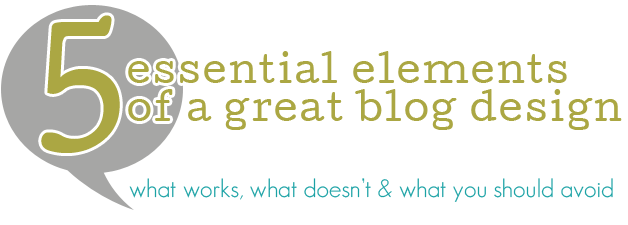
I can see that you effectively applied every tip in your list. Aside from quality content, I believe in the design that will make visitors feel welcome in an instant. I love the side bars, they look really organize. Thank you for sharing.
Great tips! Couldn’t agree more. Shared this on my Facebook fan page. 🙂
Thank you!!! BTW nice tweaks to your blog. Still using Fashionista?
The deal breaker for me as a reader is a black background….it is more than difficult to read any lettering. I just want to shout to the author….please change it now…or I’m outta here. Since I can’t do that….I don’t stay. That’s sad….because the content might be amazing.
P.S. So happy for you and your bit of exciting baby news!
Great tips!!
Hi Courtney, great post! I definitely agree. I had to consider all of these things with the recent redesign of my blog. A blog design deal breaker for me is blog clutter! I can’t stand to be on a blog/website that has so much clutter and different options that you can’t figure out what is what or there are a hundred ways to get to the same information. I am most likely to leave that blog out of not wanting to sort through the clutter. As you have stated, I think it is important to have a clean laid out page with easy and clear options to navigate around your blog. Thanks for sharing!
Elvira
I SO agree with this! One tip I’ve quickly learned? Drop shadows should be very subtle. I’ve seen them abused and it just isn’t pretty.